Lệnh man trong Linux
Hướng dẫn dùng lệnh man trong linux
Lệnh man giúp bạn tra cứu cách sử dụng các option của tất cả lệnh trong linux
man lsLệnh trên sẽ hiện thì ra bảng hướng dẫn sử dụng lệnh ls
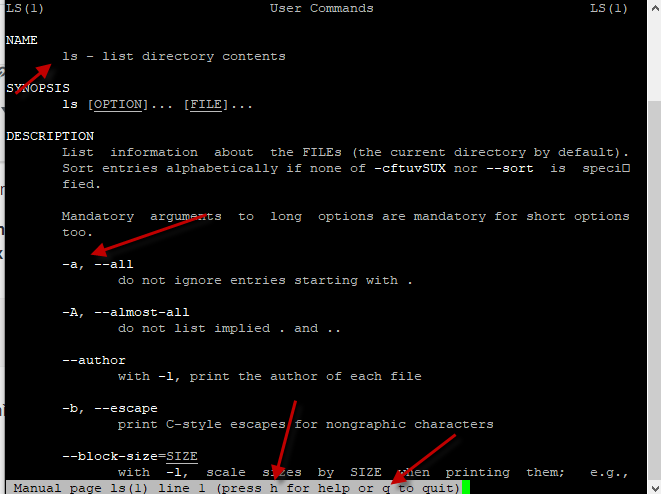
Bạn bấm q (để thoát) hoặc h(nếu bạn cần giúp đỡ nhiều hơn)
Thực hiện theo cú pháp sau:
man ls
q
man ls
h
q
qSử dụng kết hợp bàn phím JUMPING khi đọc lệnh man ls
man ls
h
//dùng mũi tên lên xuống tìm
JUMPING
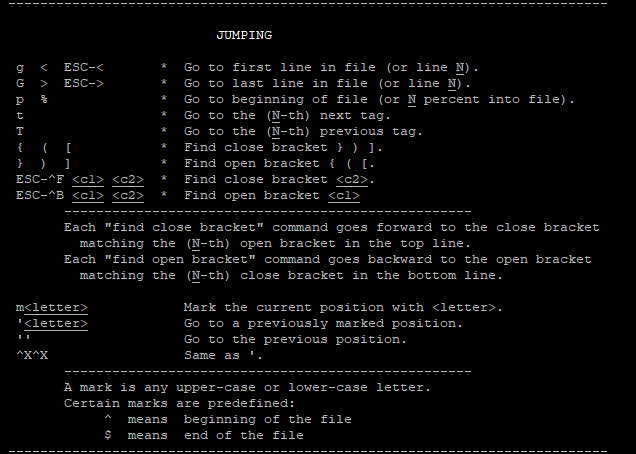
Tại đây bạn sẽ học được các phím tắt khi dùng lệnh man + command
Cú pháp đến MOVING(di chuyển khi đọc hướng dẫn)
man ls
e //di chuyen xuong
ctrol + e // <=> ^E //di chuyen xuong n dòngMOVING:
MOVING
e ^E j ^N CR * Forward one line (or N lines).
y ^Y k ^K ^P * Backward one line (or N lines).
f ^F ^V SPACE * Forward one window (or N lines).
b ^B ESC-v * Backward one window (or N lines).
z * Forward one window (and set window to N).
w * Backward one window (and set window to N).
ESC-SPACE * Forward one window, but don't stop at end-of-file.
d ^D * Forward one half-window (and set half-window to N).
u ^U * Backward one half-window (and set half-window to N).
ESC-) RightArrow * Right one half screen width (or N positions).
ESC-( LeftArrow * Left one half screen width (or N positions).
ESC-} ^RightArrow Right to last column displayed.
ESC-{ ^LeftArrow Left to first column.
F Forward forever; like "tail -f".
ESC-F Like F but stop when search pattern is found.
r ^R ^L Repaint screen.
R Repaint screen, discarding buffered input.
---------------------------------------------------
Default "window" is the screen height.
Default "half-window" is half of the screen height.
